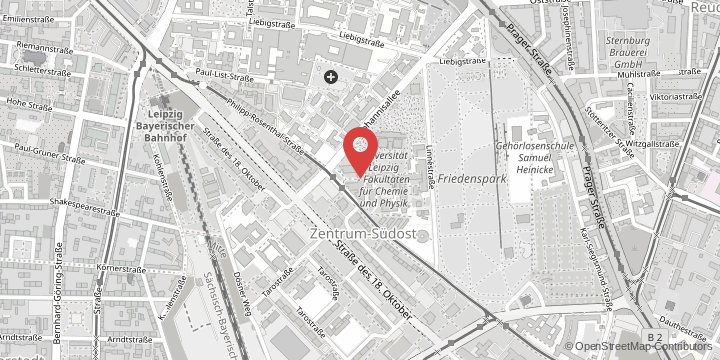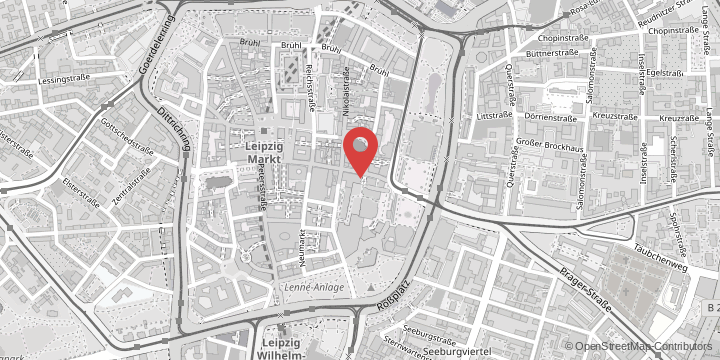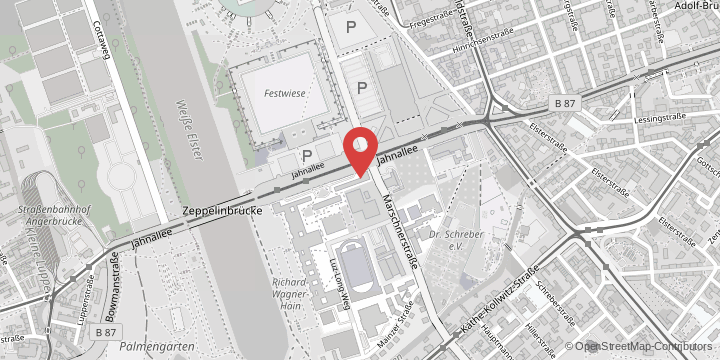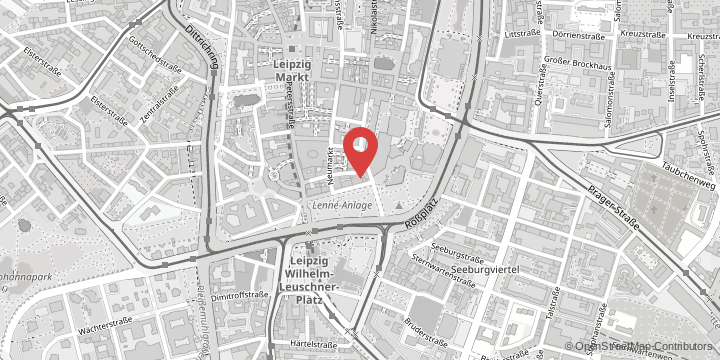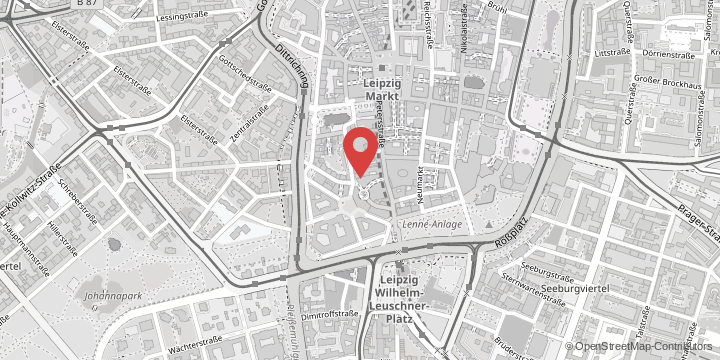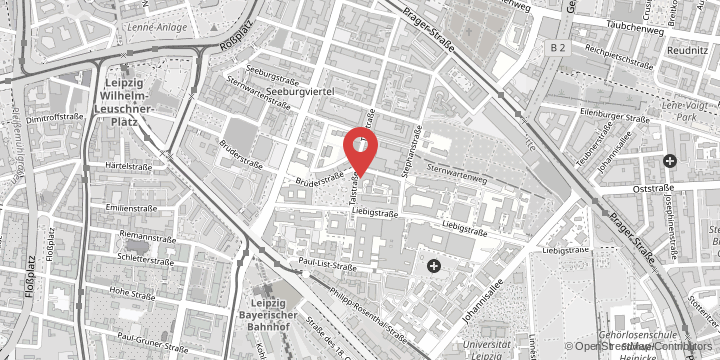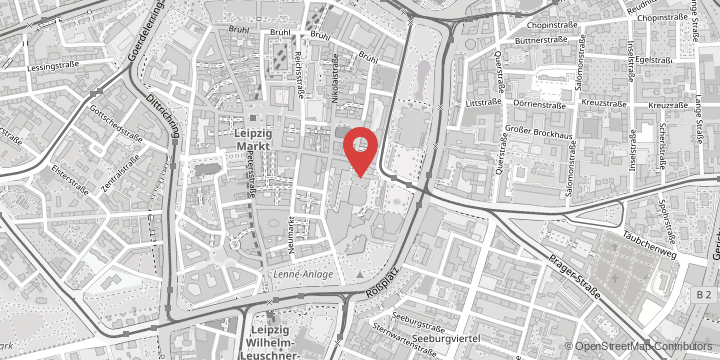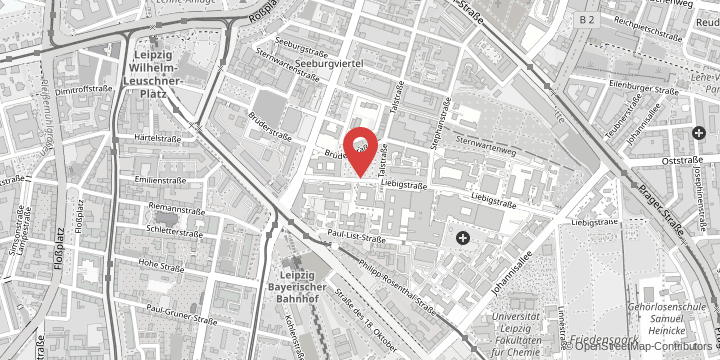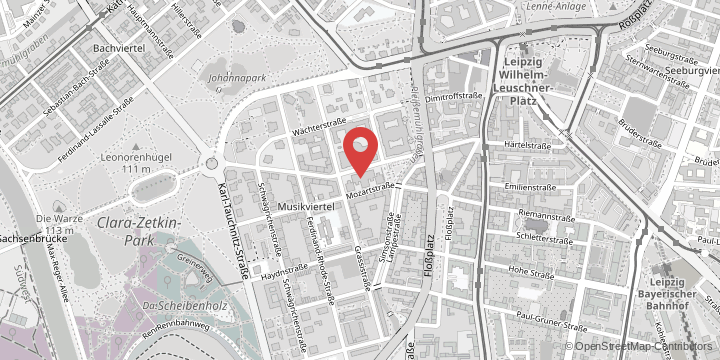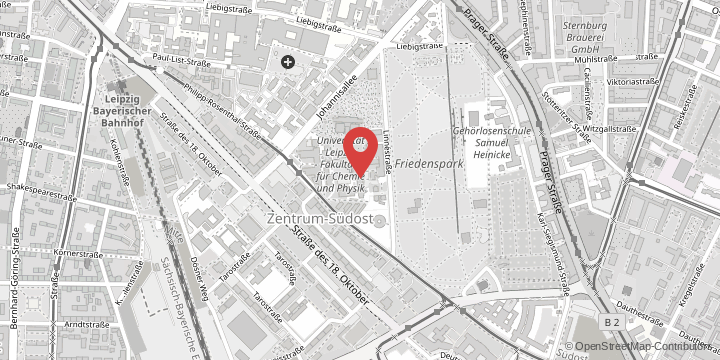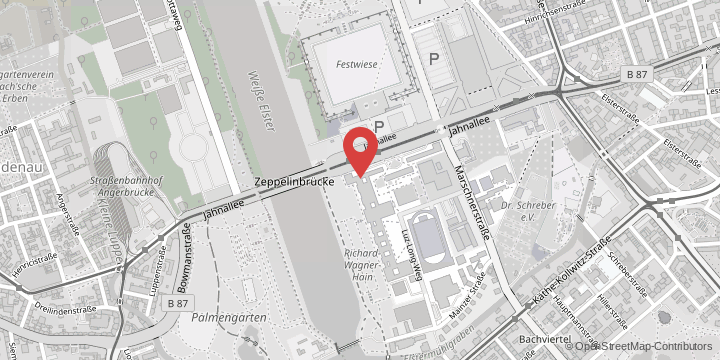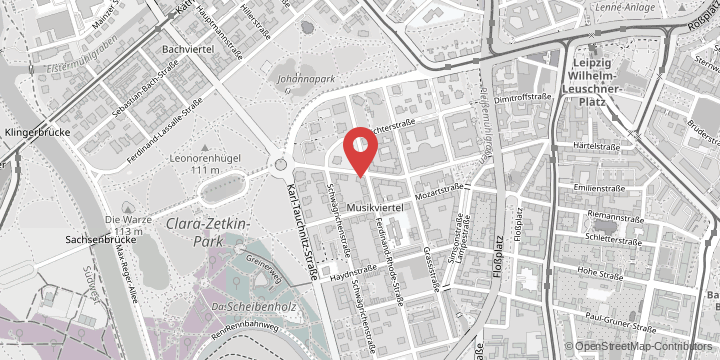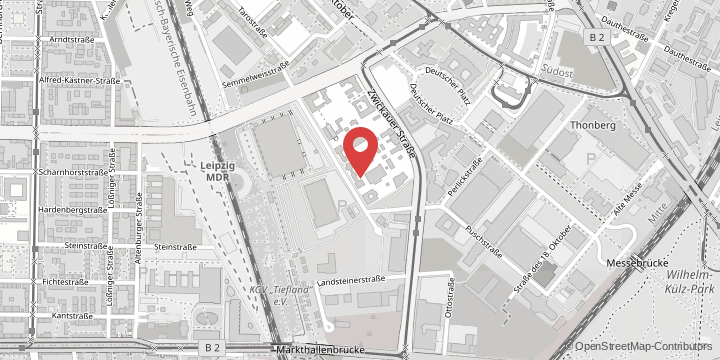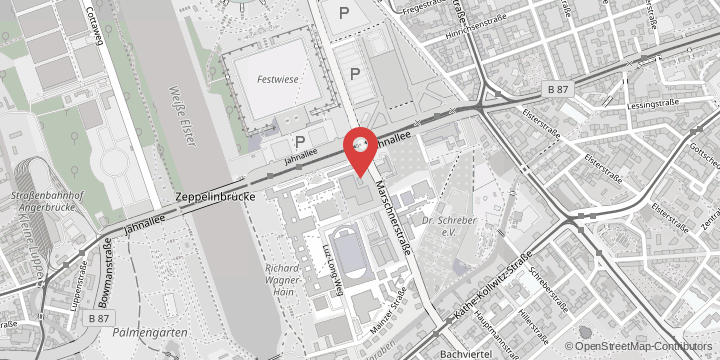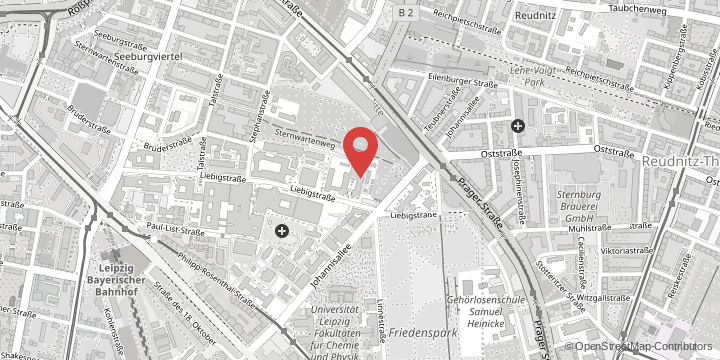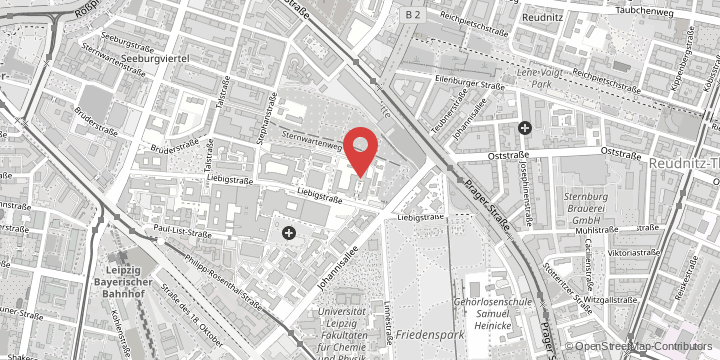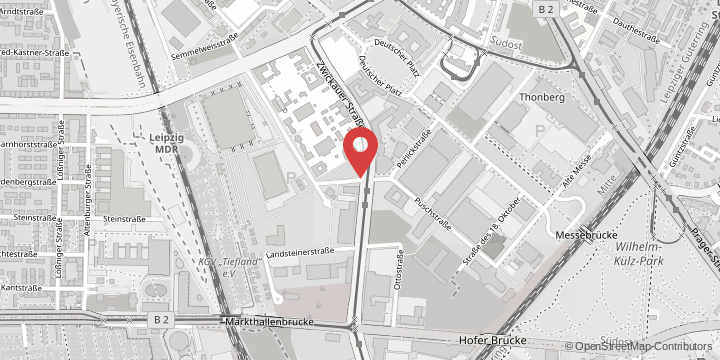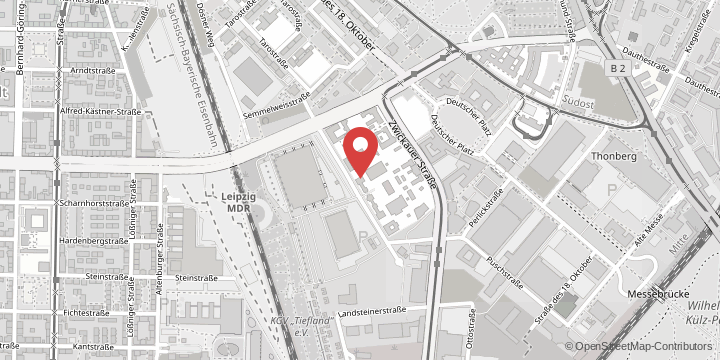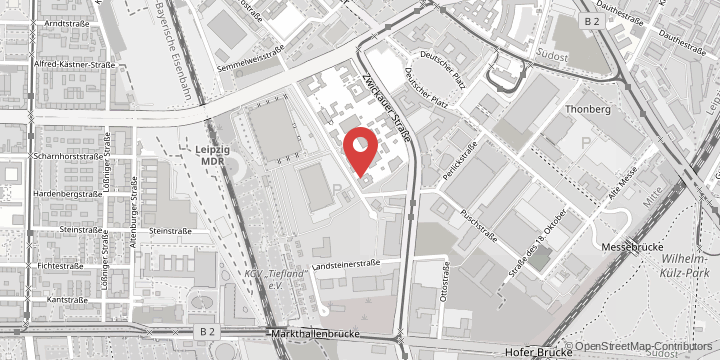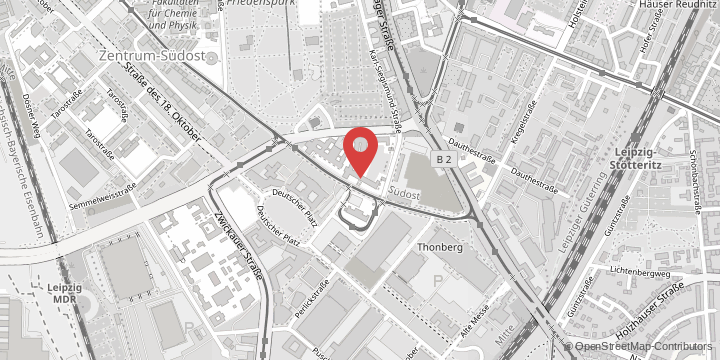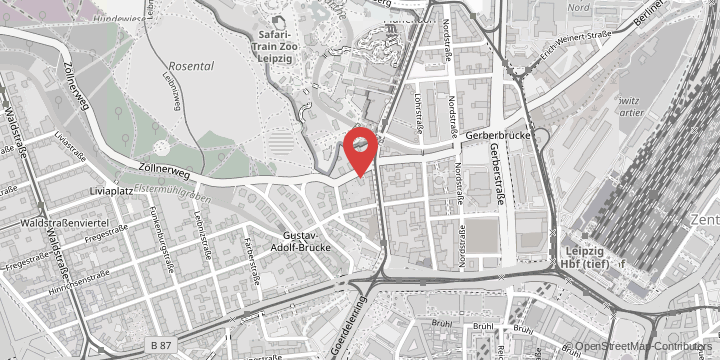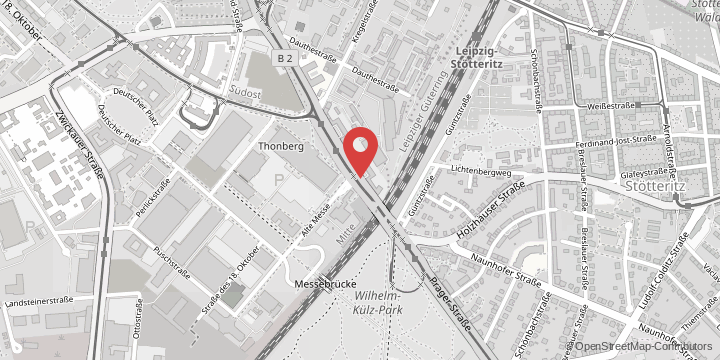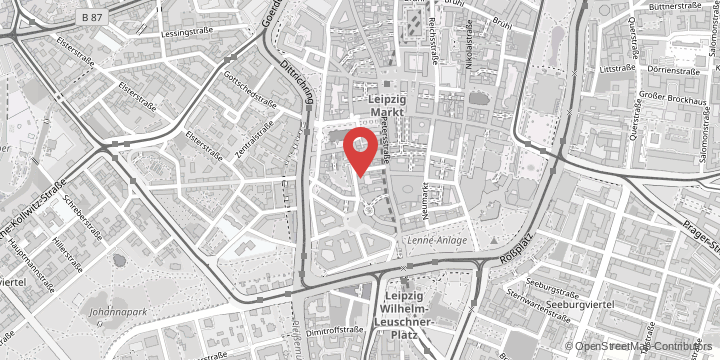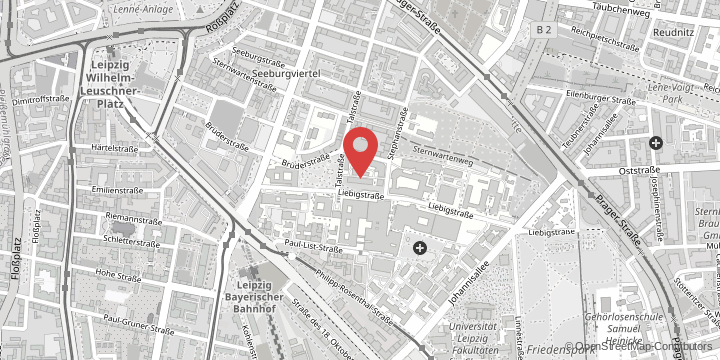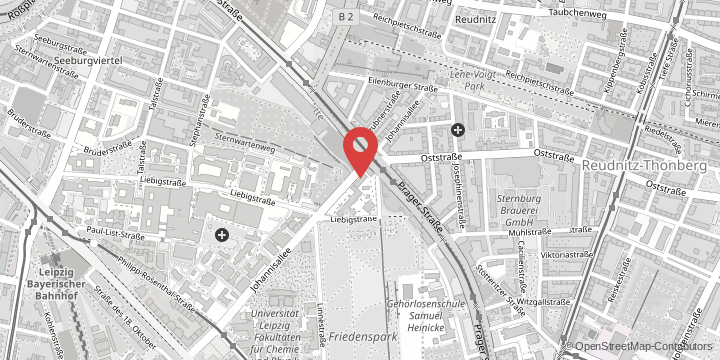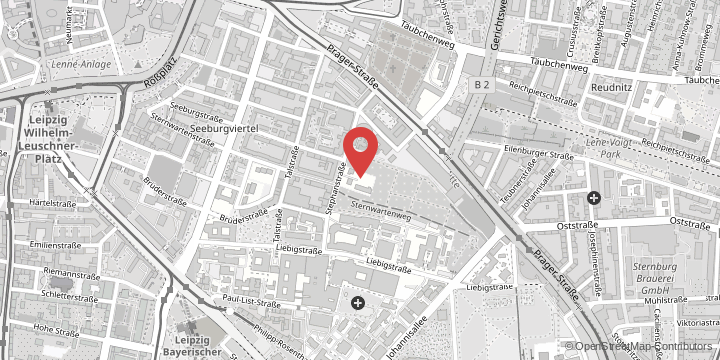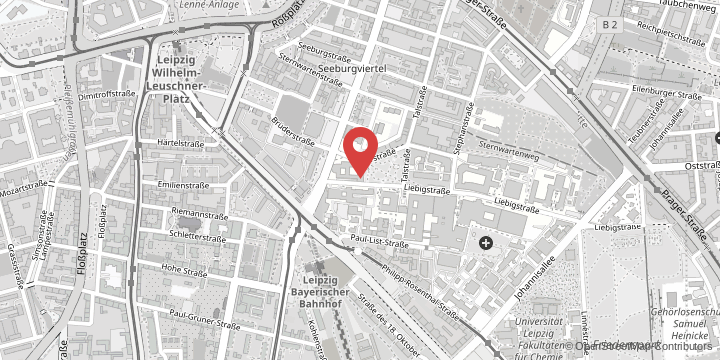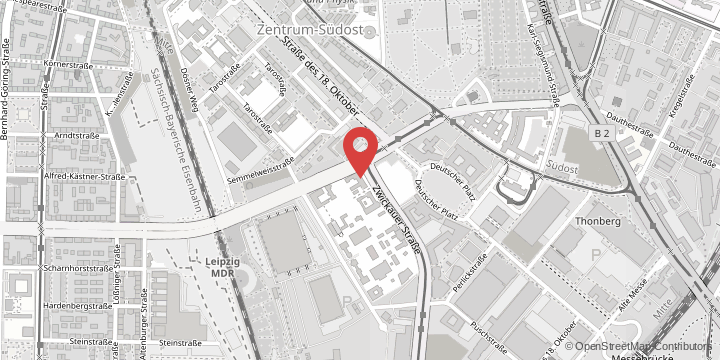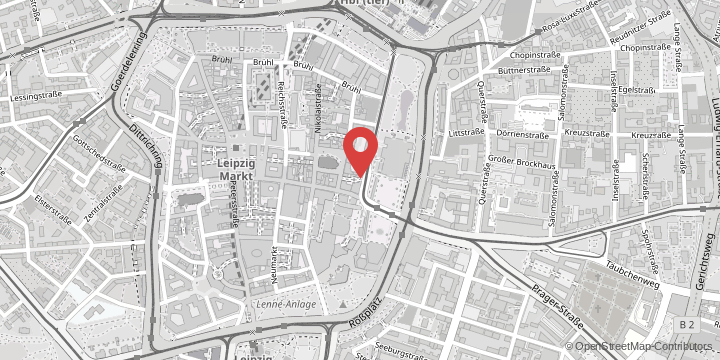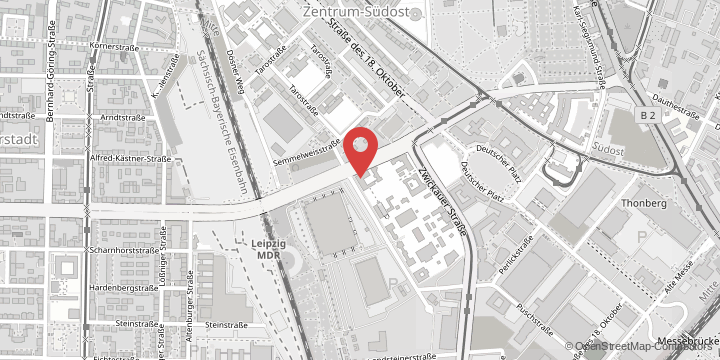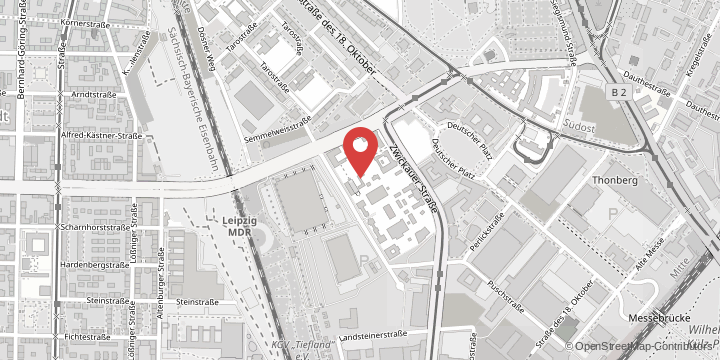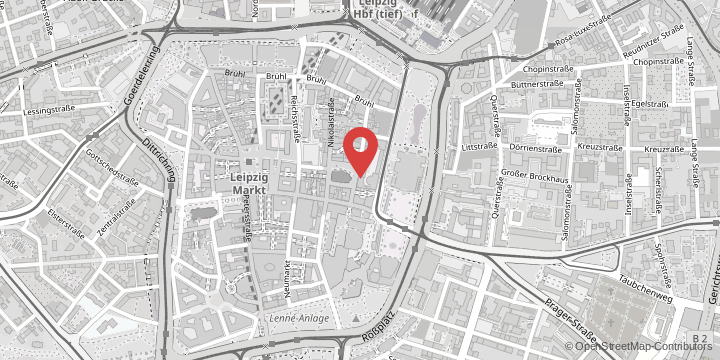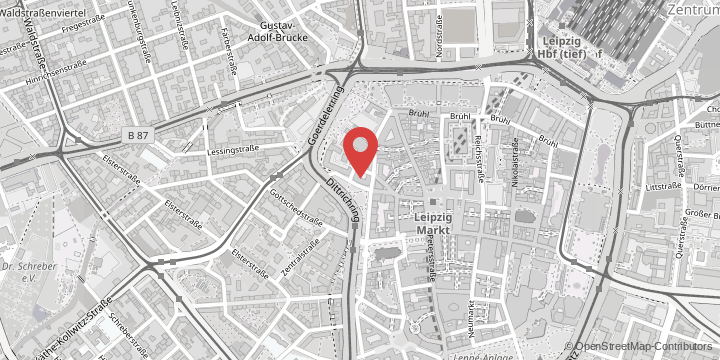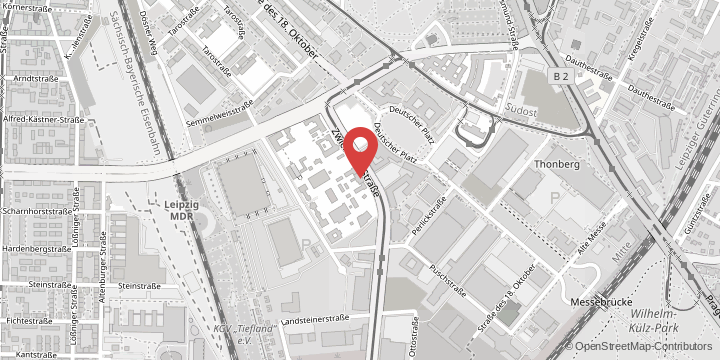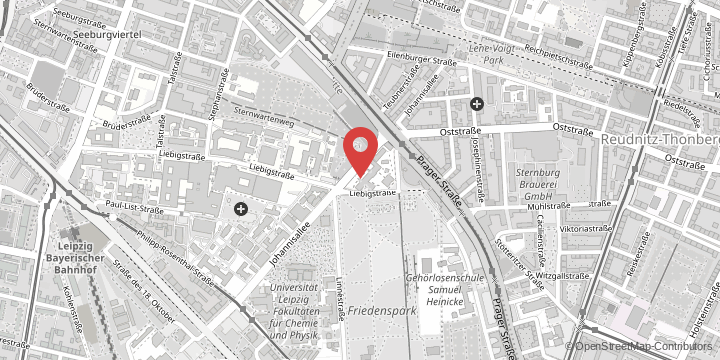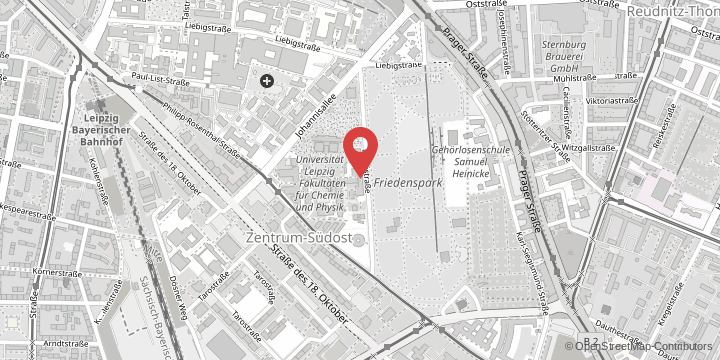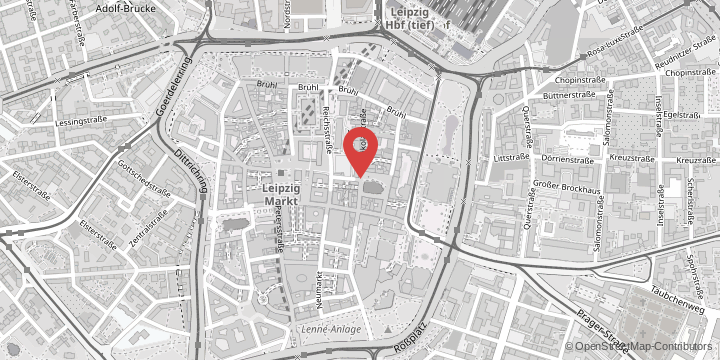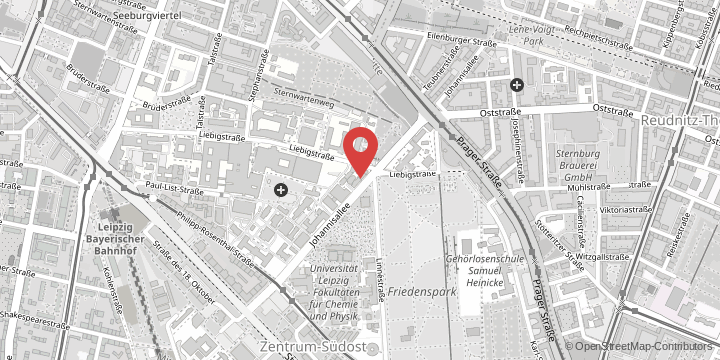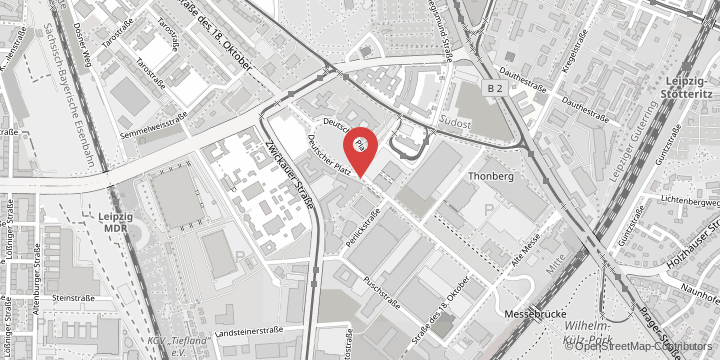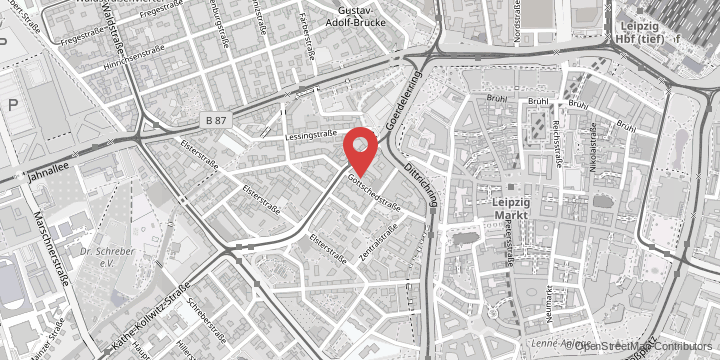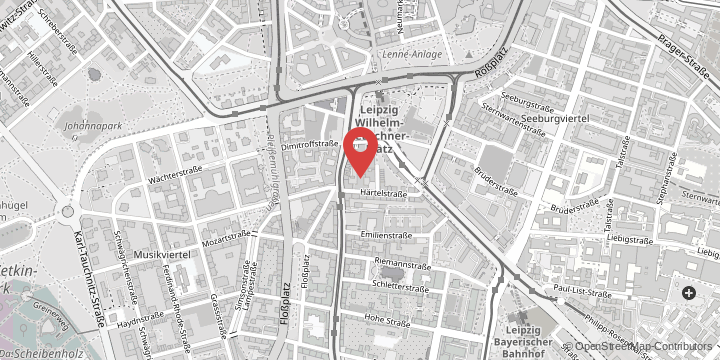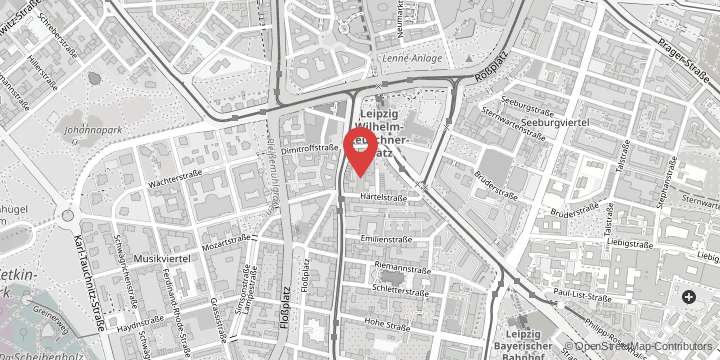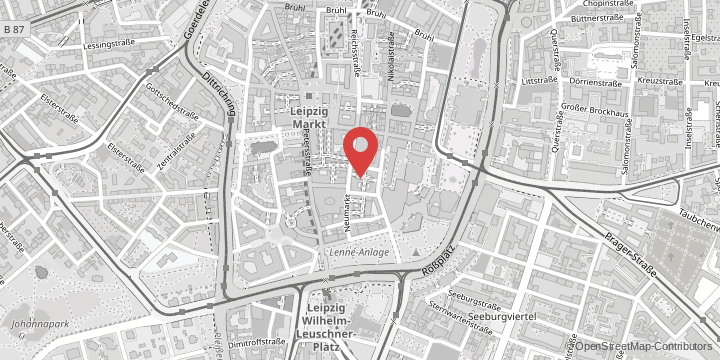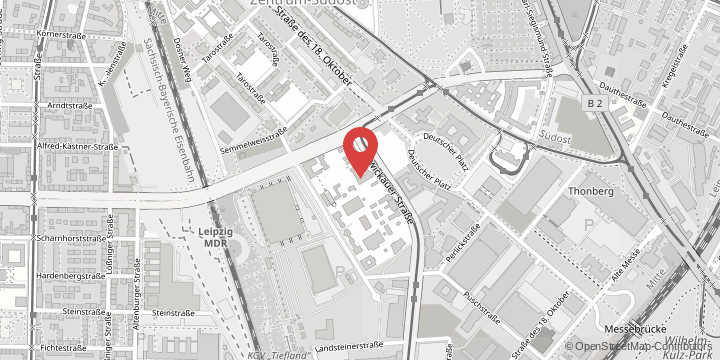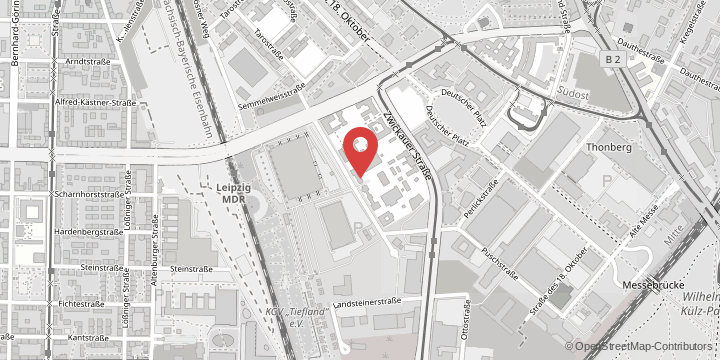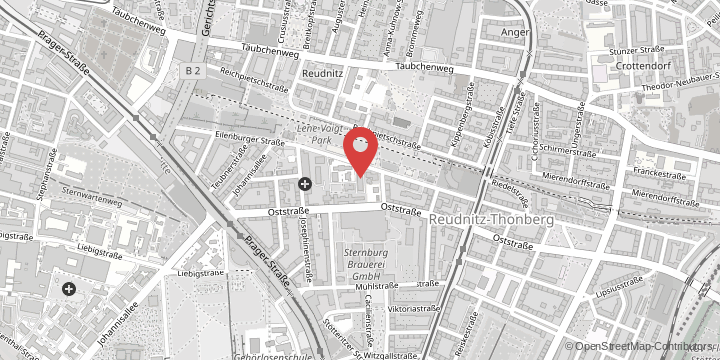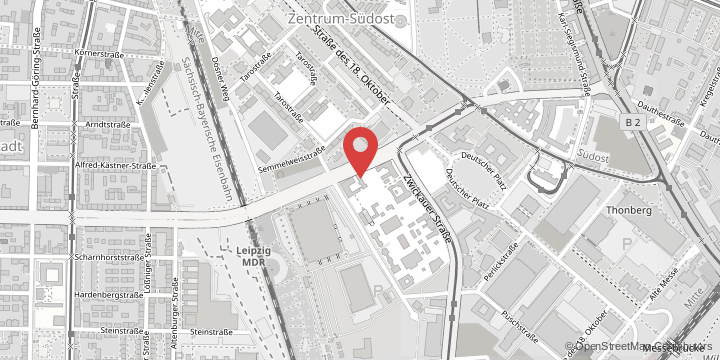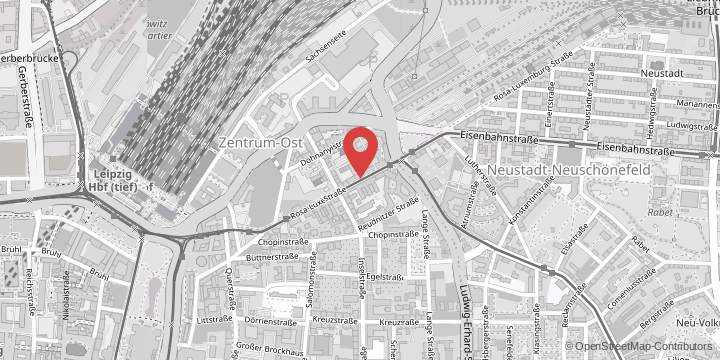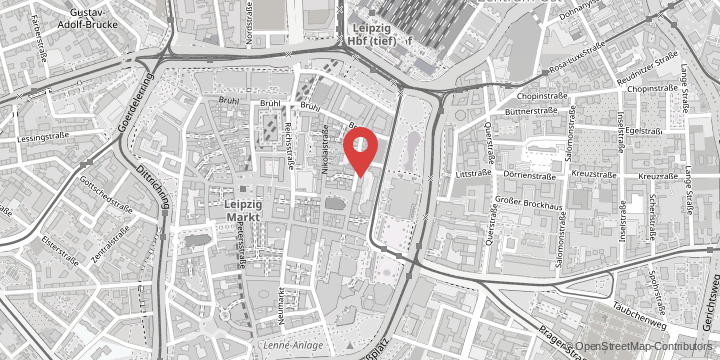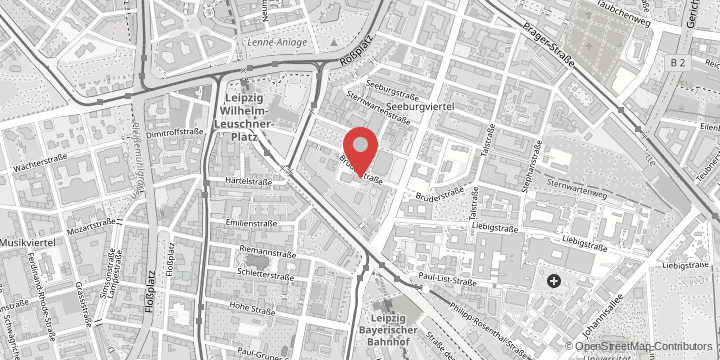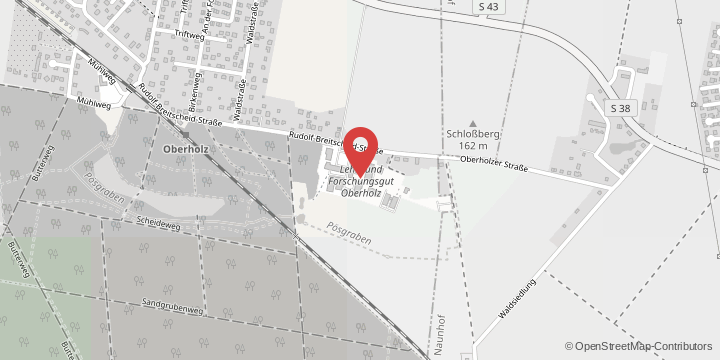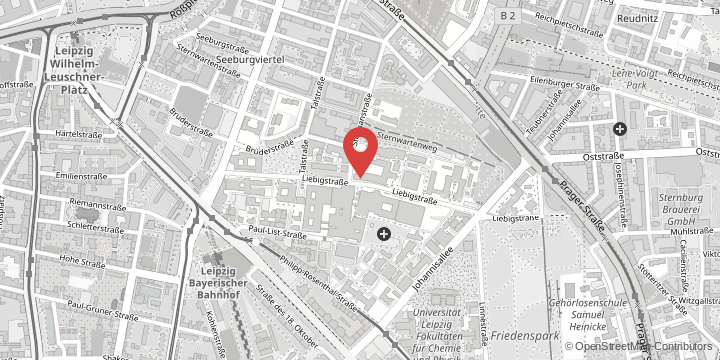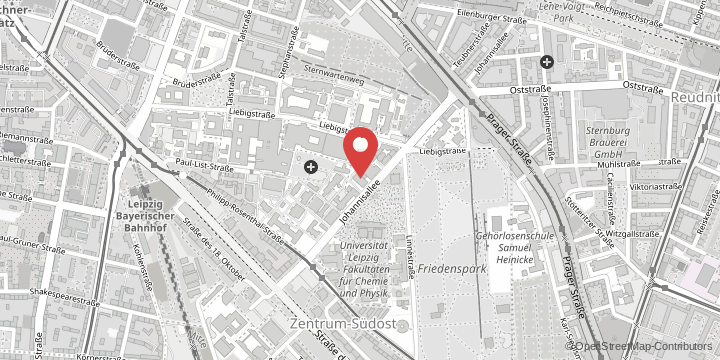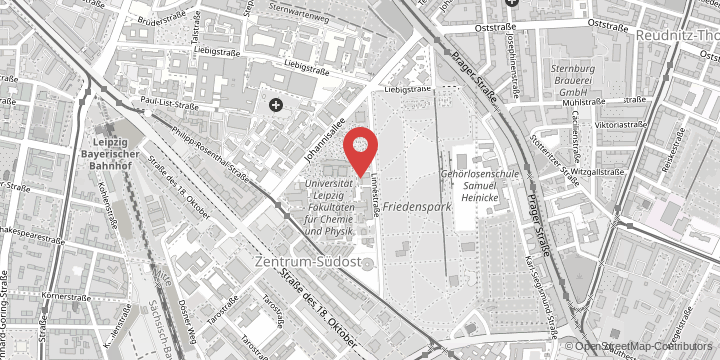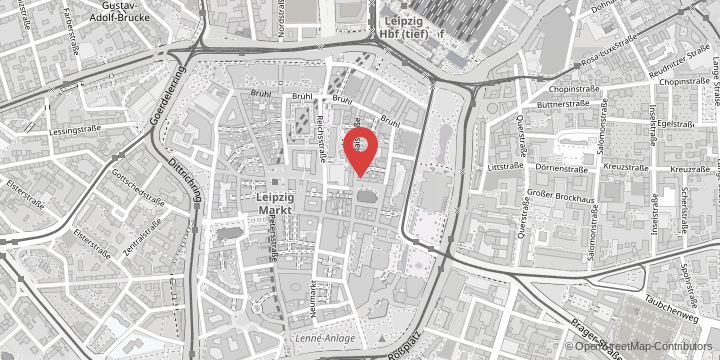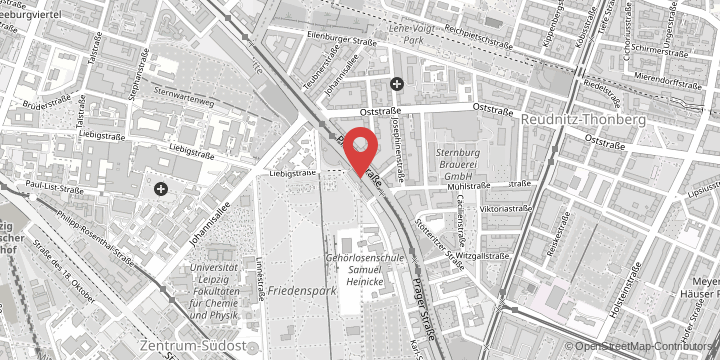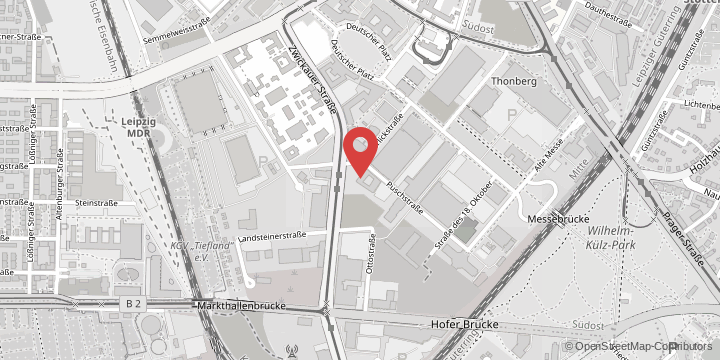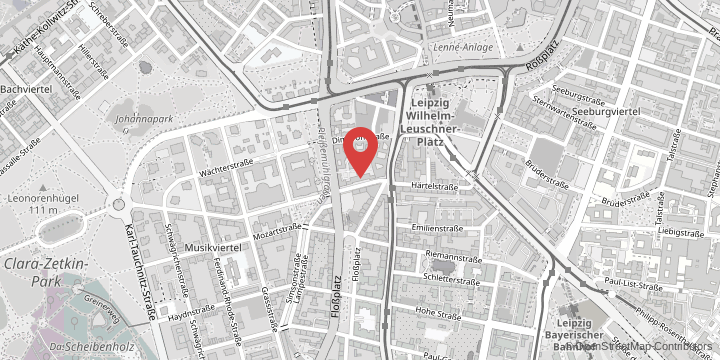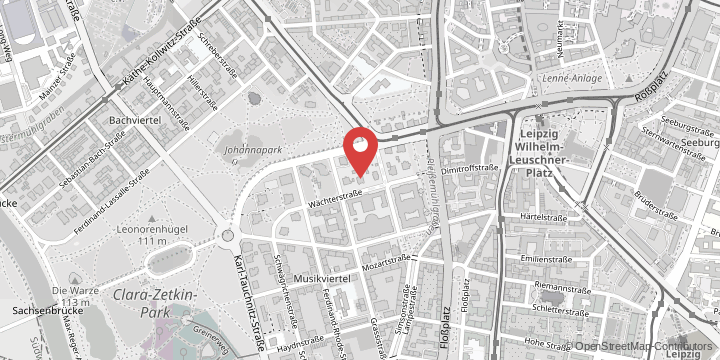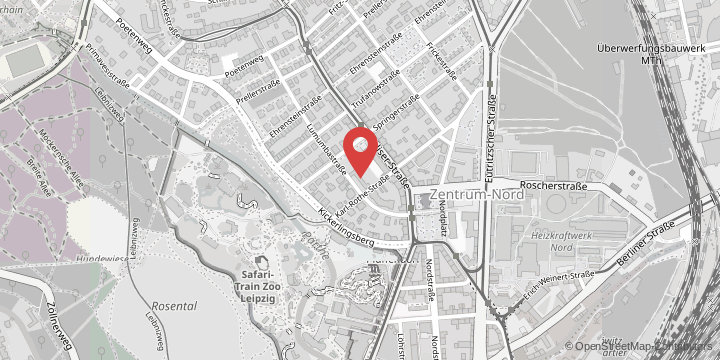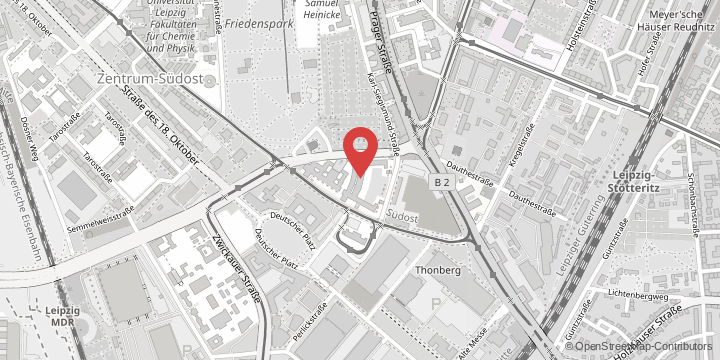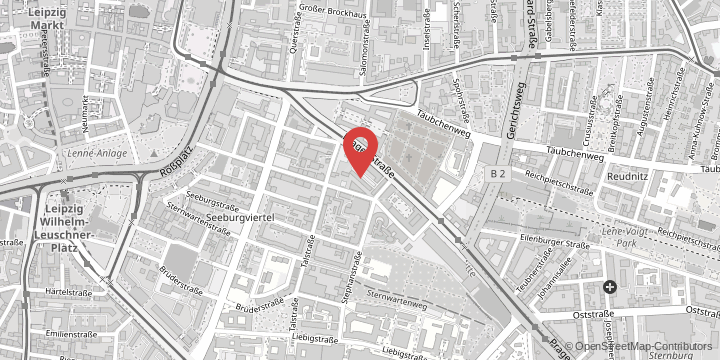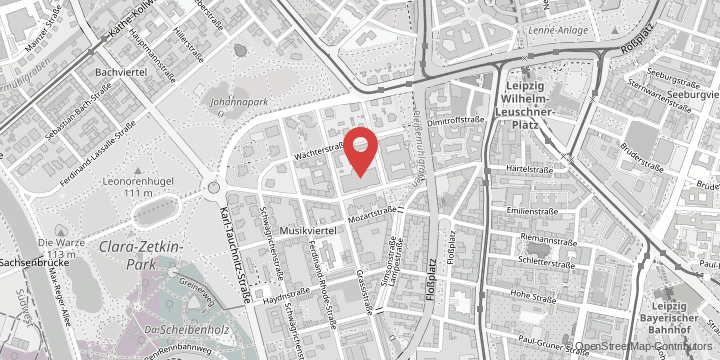Do you require proof that you are a student? You can use our AlmaWeb portal to retrieve your official student status documents and generate a Studienverlaufsbescheinigung – a document summarising your periods of study at Leipzig University – at any time.
Proof of Student Status
Your status as a student of our university entitles you to various rights and privileges. In the course of your studies, some authorities may demand proof that you are actually enrolled. You provide this proof in the form of your official student status documents.
We issue student status documents as a PDF document consisting of three parts:
- Certificate of enrolment (including, where applicable, a reason for a leave of absence)
- Master data sheet with your personal details
- Certificate in accordance with Section 9 of the German Federal Training Assistance Act (BAföG)
You can also retrieve a Studienverlaufsbescheinigung, which is a document detailing periods of study from enrolment to the current semester.
You will receive your student status documents for a new semester once you have paid the semester fee. It may take a few days after payment for the documents to be displayed. Please note the deadlines for re-enrolling and paying the semester fee:
- Re-enrolment period for the winter semester: 1 June–15 August
- Re-enrolment period for the summer semester: 1 December–15 February
Retrieve Your Certificates
You will receive your student status documents via your AlmaWeb account.
- Log in to AlmaWeb with your user data.
- Click on “Studies” and then on “Documents” in the left-hand column.
- Find the student status documents (German: Studienbescheinigung) for the relevant semester.
- Scroll to the right if necessary and click on the corresponding download link.
You can generate your Studienverlaufsbescheinigung – a document detailing periods of study from enrolment to the current semester – yourself:
- Log in to AlmaWeb with your user data.
- Click on “Studies” and then on “Documents” in the left-hand column.
- The top row contains a download link for a Studienverlaufsbescheinigung.
- Scroll to the right if necessary and click on the download link.
- A new window will open in which you will be asked to re-enter your login details.
Here it is important that you enter your username as follows: username@dom.uni-leipzig.de - You will be shown a PDF document that you can save and print out.